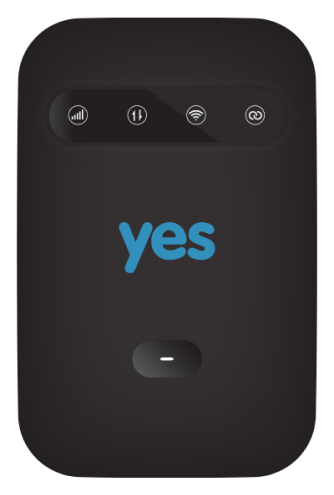
Yes Huddle XS 4G LTE
from only RM148 / month
Up to 150GB, with free Yes portable huddle modem
Find Nearest Yes StoreHigh-Speed Broadband
Stronger bandwidth, greater range
Longer Battery Life
8 hour battery life
Wide Support
Connects up to 10 Wi-Fi-enabled devices simultaneously
Yes Huddle XS 4G LTE Plans & Pricing
 |
50GB(LTE only) RM45per month* |
65GB(LTE only) RM65per month* |
100GB(LTE only) RM98per month* |
130GB(LTE only) RM128per month* |
150GB(LTE only) RM148per month* |
|---|---|---|---|---|---|
 |
|||||
| Activation fee | FREE | FREE | FREE | FREE | FREE |
| Upfront payment (Rebated first month) |
RM45 | RM65 | RM98 | RM128 | RM148 |
| Contract Period | 12 months | 12 months | 12 months | 12 months | 12 months |
*Prices will include SST charges at checkout
CHECK OUT HOME BROADBANDS
Most Searched Topics
Pay Over the Counter
- Where can I Pay Bill and Reload? You may refer to below for more information: (i) Yes Store (ii) Yes Authorised Dealers (iii) e-pay (iv) MobilityOne (M1) (v) Yes Kiosk (vi) Preferred Retail Store (vii) Self Service Kiosk (SSK)
How to Activate Your New Yes SIM
Please follow the steps below to activate your Yes SIM:
- Step 1 Download the MyYes app and launch the application
- Step 2 Click on “Activate SIM”, then “Start”
- Step 3 Scan the Yes SIM barcode or manually input your SIM serial number
- Step 4 Select a number and click on “Next”
- Step 5 Select your ID, scan it, and confirm ID type
- Step 6 Complete activation by following the steps to perform an eKYC and verification of your ID.
- Step 7 Create a password to log into MyYes App. A confirmation message of your activation will be sent to you.
- Step 8 For Yes eSIM - You will be required to install an eSIM profile by clicking “Install” at home screen on a device that supports Yes eSIM. Note: For “Switch to Yes” can also be done during SIM activation. For more information and SIM activation videos; i. How to activate your Yes physical SIM, click here. ii. How to activate your Yes eSIM when you purchase via yes.my click here. iii. How to activate your Yes eSIM when you purchase via MyYes app, click here. iv. How to activate your Yes eSIM when you purchase via Stores, click here
- Step 1 Download the MyYes app and log in.
- Step 2 Choose “Switch to Yes” on the homepage then click on “Switch to Yes”.
- Step 3 Enter your number and click on "Verify" then submit.
- Step 4 Verify and submit the number that you wish to switch.
- Step 5 Response to SMS confirmation of switch to Yes and complete the process. By activating our postpaid service via this mobile number, you acknowledge, accept and agree to be bound by our Postpaid Service Terms and Conditions as set out in www.yes.my/legal and you also consent to your personal data being used, processed and/or disclosed in accordance with our YTL Group Privacy Policy available at ytl.com/privacypolicy.asp
Information on the Free Fire Plan
- What is the Yes FT5G Free Fire SIM Pack? The Yes FT5G Free Fire SIM Pack (“Free Fire Plan”) is a Prepaid Service Plan provided by YTL Communications Sdn Bhd (Company No.200701035605 (793634-V)) (“YTLC”) in collaboration with Garena Online Private Limited (Company No. 200908142H) (“Garena”). It is offered from its official launch date until further notice to all Malaysians and non-Malaysians residing in Malaysia aged 12 years and above (please obtain parental consent where applicable) with a compatible 5G Smartphone. It is subject to the Free Fire Plan terms and conditions.
- Where can I apply for the Free Fire Plan? You can apply for the Free Fire Plan through the Yes website www.yes.my from 12th February 2022 or the official launch date until 21st November 2022. An Eligible Subscriber can pre-order the Free Fire Plan via a pre-order link provided during the Garena Free Fire Online Tournament between 5 February 2022 and 11 February 2022. For those who pre-order, the SIM Pack will be processed and delivered after the official launch date, subject to eligibility.
- How many Free Fire SIM Pack can I apply? You can apply for one (1) Free Fire SIM pack with one (1) contactable mobile number provided that the Eligible Subscriber does not have, in aggregate, more than five (5) prepaid service accounts with Yes. For redemption of the Free Fire Item Code, one National Registration Identification Card (NRIC) or Passport is eligible for only one redemption.
- What do I get from this Free Fire Plan? There are no charges for the initial subscription to the Free Fire Plan for Eligible Subscribers, while stocks lasts. For the first 30 days after activation of the Free Fire Plan SIM Card (“Initial Validity Period”), you will receive the following:-a. One Free Fire Item Code (see FAQ 5 and the section on Free Fire Item Code below) b. 30 days of Account Validity Period from date of SIM Card activation; c. Unlimited calls and SMS from Yes to Yes numbers (On-Net services: not all 018 numbers are Yes numbers); d. Uncapped 5G/4G Speed (Data Usage and Speed are subject to relevant 5G or 4G coverage, subject to availability and compatible 5G smartphone, please read FAQs on Yes 5G network); e. 10 GB of 4G LTE mobile data during the Initial Validity Period (where there is no 5G services – hotspot is applicable); and f. Free internet (there will be no mobile data consumption deducted) when you use the Garena Free Fire application on your mobile phone. The Free Fire Item Code
- Where can I use for Free Fire Item Code and what is the Free Fire Item Code consists of? The Free Fire Item Code is only applicable for use in the Garena Free Fire – Illuminate application or Garena Free Fire MAX application (“Garena Free Fire”) and it is a random redemption of either one of the Legendary Gun Skin Box, Parachute Skin, or Costume Skin bundle. The Free Fire Item Code cannot be exchanged or refunded for cash. For issues or invalid Free Fire Item Code redemptions, please contact the Garena support centre.
- How many Free Fire Item Code will I receive upon successful activation of SIM Card? Upon successful activation of SIM Card, Eligible Subscriber will receive One (1) Free Fire Item Code per NRIC or Passport within or after 24 hours of the SIM activation date. The Free Fire Item Code is on a first-come-first-served basis, while stocks last.
- What is the validity period of the Free Fire Item Code? The Free Fire Item Code will be valid for redemption until 30th November 2022 and the Free Fire Item Code must be used before the expiry date. If the Free Fire Item Code is not redeemed before its expiry date, it will be forfeited.Use and Activation of the Free Fire Plan
- I have received an email notification from Yes that my application for the Free Fire SIM Pack is successful. How do I know when I will receive my Free Fire SIM Pack? The email notification will state a delivery tracking number. To check your delivery status, please go to www.yes.my/TrackOrder and enter your delivery tracking number.
- I have received my free 5G-enabled SIM Card, how do I activate it to start using my free 10GB data? To activate your 5G-enabled SIM Card: If you are a New User, please follow the following steps: (i) Download the MyYes app (ii) On the login page, press “New User” (iii) Press “Activate SIM” button and follow the self-activation steps on the screen (iv) Once your activation is successful, you can now login to your Service account using your phone number and the password sent to your email. You can also login using the TAC method if you cannot find your password.If you are an Existing User, please follow the following steps: (i) Login to the MyYes app (ii) Go to Quick Access, press “Activate SIM” button and follow the self-activation steps on the screen (iii) Once your activation is successful, you can now login to your Service account using your phone number and the password sent to your email. You can also login using the TAC method if you cannot find your password.
- Do I need to activate the 5G-enabled SIM Card immediately upon receipt, or can I do so at a later time? You are required to perform a one-time activation of the 5G-enabled SIM Card within thirty (30) days from the date you receive the 5G-enabled SIM Card. Failing to do so will result in the SIM Card automatic expiration and your Service account shall be terminated accordingly. In such instance, any payment made by you, including the plan fee shall be automatically forfeited and no refund shall be made to you.
- How long will my service account remain active? Your Free Fire Plan service account will remain active for a period of thirty (30) days from the date of activation of your 5G-enabled SIM Card. Thereafter, to enjoy continued free internet on the Garena Free Fire application, you will need to ensure that your account service remains active by reloading or purchasing a data add-on from the Yes Store.
- What happens if my Free Fire Plan account becomes inactive? You will still be able to receive incoming calls and SMS, access your contacts and make emergency calls. However, you will not be able to make any outgoing calls, send SMS or surf the internet. Kindly purchase a Yes Reload or a data add-on for your Free Fire Plan. The minimum purchase of a Yes Reload is RM5. For more information, please refer to the YES Reload Terms and Conditions available at Yes Reload Terms and Conditions.
- Will I enjoy the free internet access on the Garena Free Fire application if my account validity has expired? No. Please ensure your account validity is active by purchasing any of the Yes Prepaid reload or data add-on to activate your services in order to enjoy the free internet access in Free Fire application.
- Does the 10GB free 4G LTE mobile data have an expiry date? Yes, it does. It is valid for a period of 30 days only from the date of successful activation of your 5G-enabled SIM Card. After this 30 days validity period, any unused mobile data will be automatically forfeited.
- How will I know whether I have received my free 10GB data upon activation of my Yes FT5G Discover Free Fire SIM Pack? Please login to MyYes app, the information will be displayed on your home screen.
- Can I purchase other Prepaid Data Add-Ons before my account expires? Yes, you can. For more information on the Prepaid Data Add-on, please refer to our Prepaid FAQ.Information on use of 5G services and the Free Fire Plan
- Can I change my existing Service Plan to Free Fire Plan? No, the Free Fire Plan is only available for new registrations.
- Will I be able to use 5G services if I am on a 4G smartphone? No, you will not be able to use 5G services if you are using a 4G smartphone. For more information regarding the 5G services, you may refer to FAQ under the First To 5G Campaign.
- Where can I use 5G services on the Free Fire Plan? You can use the 5G services available within Yes 5G coverage areas.
- Am I allowed to choose a Yes Mobile Number when I apply for the Free Fire Plan? Not at this point in time. A Yes Mobile Number will be assigned to each SIM Card upon activation.
- Can I keep my existing mobile number on Free Fire Plan? Yes, you can port your existing mobile number from another telco company to the Free Fire Plan after your 5G-enabled SIM Card has been activated. However, please take note that it may take time to process porting your number over and it is subject to eligibility criteria. Please refer https://www.yes.my/keep-your-number/ for more information. If there are any delays to your eligibility to port your number over, the Campaign Period will not be extended for entitlement of the Free Fire Item Code. It is on a first-come-first-served basis, while stocks last and the SIM Card must be activated to be eligible for the Item Code.
- Will there be any charges imposed when I call other Yes mobile numbers? There will be no charges imposed for domestic calls from a Yes mobile number to another Yes mobile number. If you are outside of Malaysia, you may subscribe to our International Roaming Service. Please refer to the International Roaming Service rates published at www.yes.my/roaming.
- Will there be any charges imposed when I call other networks?
Yes, standard rates will apply. Please refer to the table below:-
Type of Off Net Services Rates (RM) Charging Block (in seconds) Voice Calls RM 0.09/minute 30 SMS RM 0.09/SMS – - Will there be any charges imposed on IDD Service? Yes, charges will be imposed. Please refer to the voice call and SMS rates in relation to IDD Service @ www.yes.my/roaming.
- What if I have more questions not addressed in this FAQ? We’re here to help! Reach out to Yes through these easy options: i. Chat with Sofia at yes.my. ii. Download the MyYes app from Google Play, Apple App Store, or Huawei AppGallery to chat with Sofia for instant support or submit a ticket under YesCare tab in Quick Access for detailed assistance. iii. Email us at yescare@yes.my for further assistance. We’re here whenever you need us!
