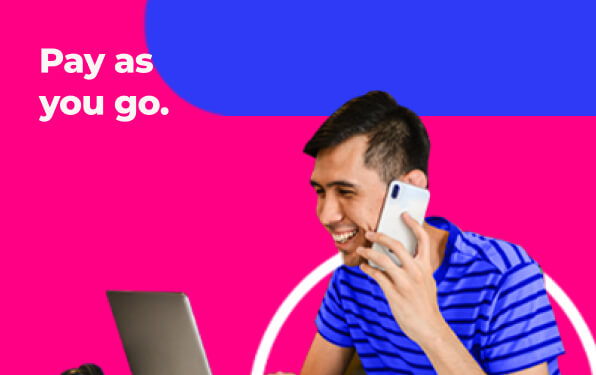Step 1
Step 1
Get a plan
Get started with any of our plans available, we have something for everyone. You’ll first recieve your SIM card with a temporary Yes number.
 Step 2
Step 2
Activate
Once you receive your SIM, download our MyYes app to activate and verify yourself before switching to your original number.
Learn how to activate
 Step 3
Step 3
Switch
You can switch to your own number during the activation process or anytime after that.
How To: Switch During Activation Process
 Step 1
Step 1
Download the MyYes app, click on ‘New User’ to get started.
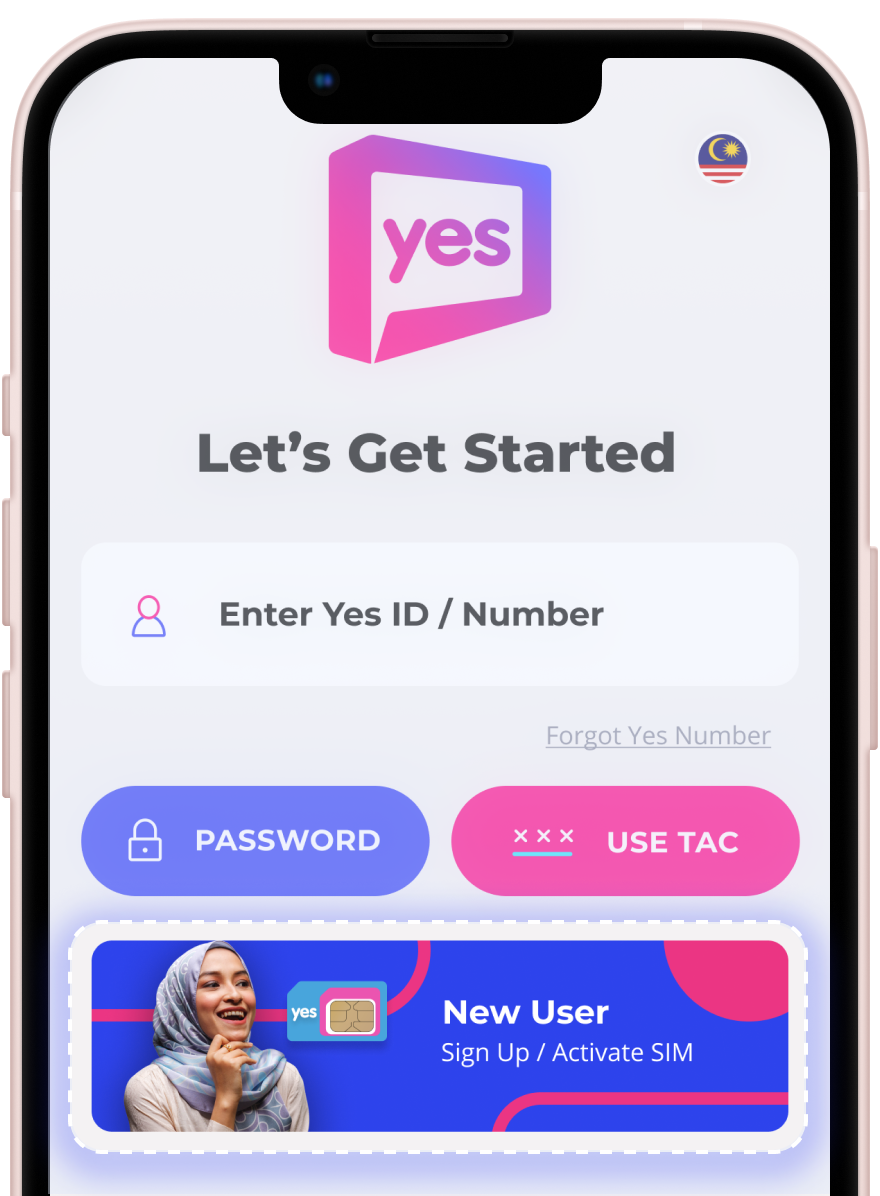
 Step 2
Step 2
Head over to ‘Activate SIM’ to insert your information and activate your SIM card.
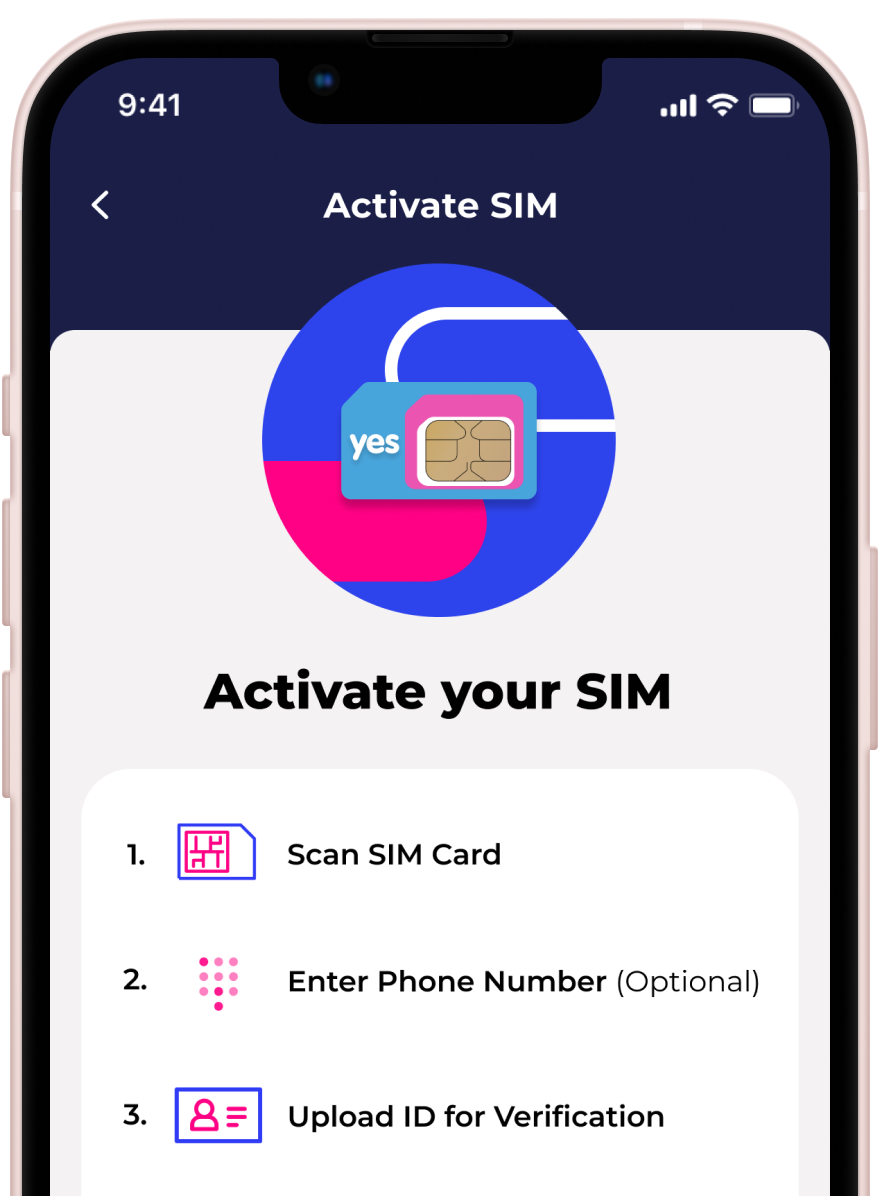
 Step 3
Step 3
You will receive a confirmation SMS from your existing service provider. Reply to confirm your switch.
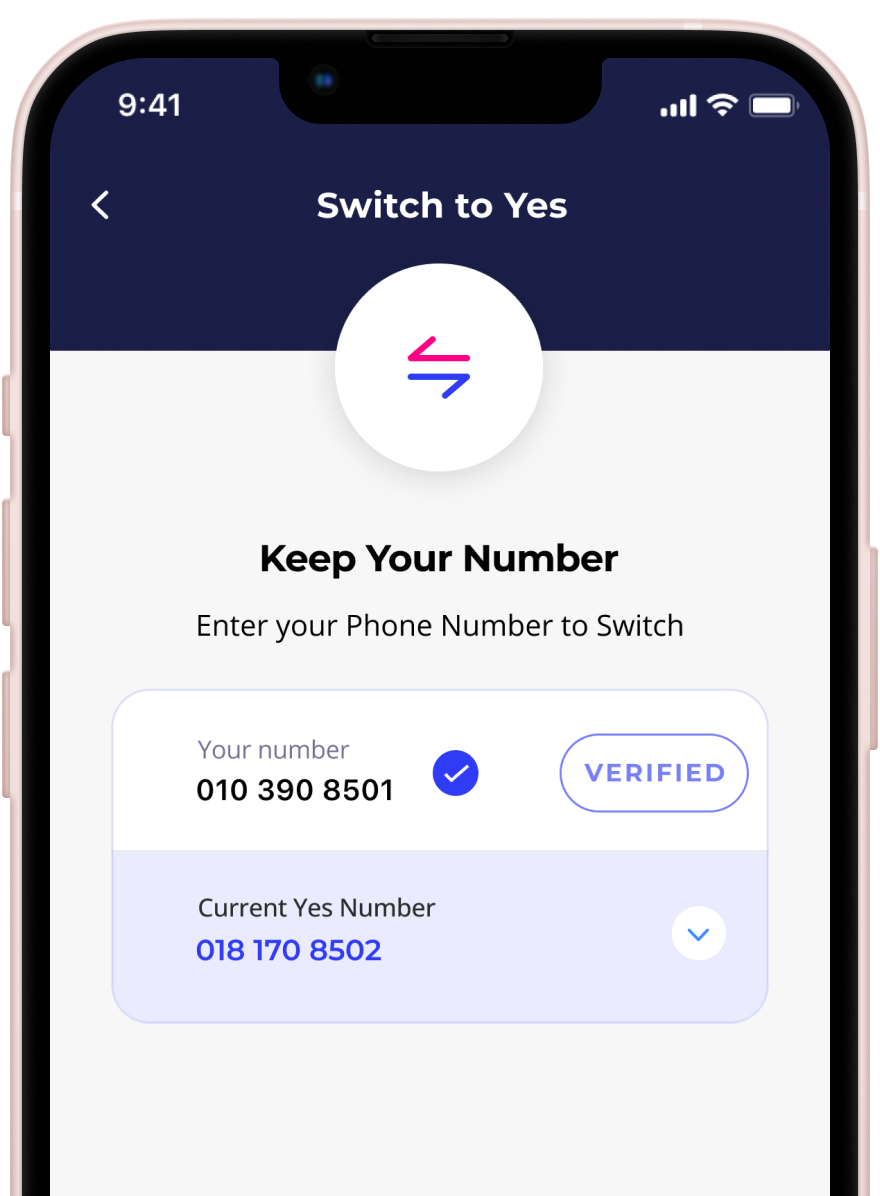
How To: Switch Anytime After Activation
 Step 1
Step 1
Download the MyYes app to Keep Your Number even long after your activation.
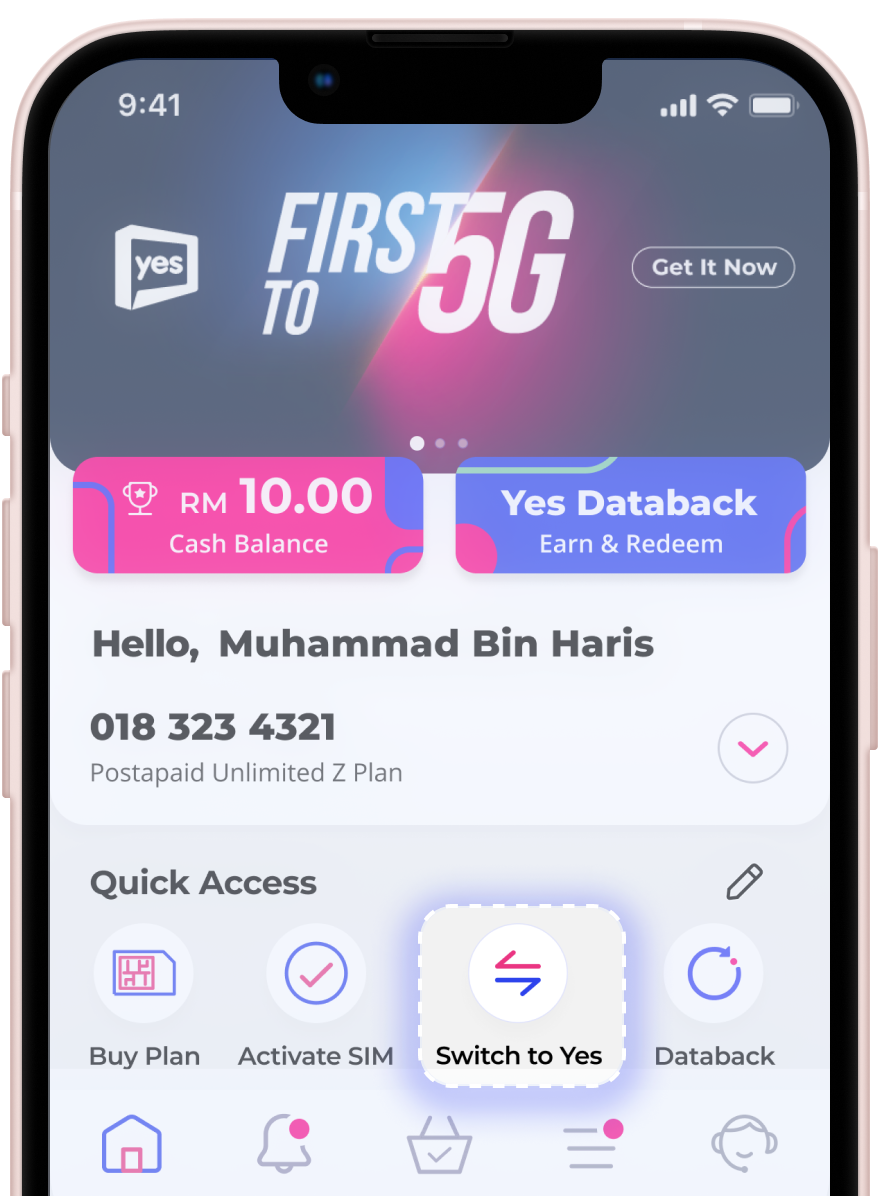
 Step 2
Step 2
Head over to ‘Quick Access’, and select “Switch to Yes” then “Keep Your Number”.
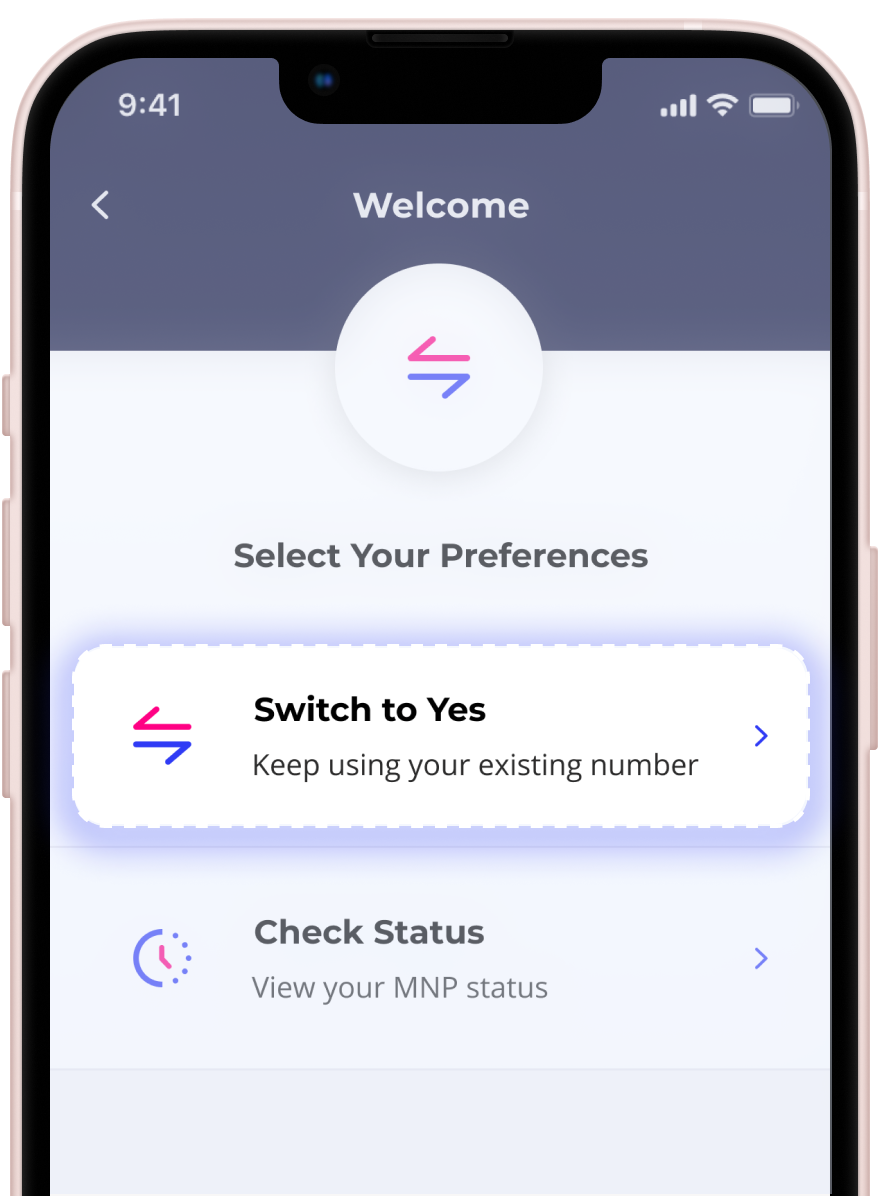
 Step 3
Step 3
You will receive a confirmation SMS from your existing service provider. Reply to confirm your switch.