- Which 5G devices are compatible with 5G service?
Please refer to yes.my/supported-devices/ for device compatibility and for more information. - Is any configuration needed to enable 5G services on your 5G smartphone?
No, there is no specific configuration required. You can use 5G services on your 5G smartphone as long as you within the 5G network coverage area. However , to ensure 5G connectivity, please make certain that your 5G smartphone is updated to the latest software and that your phone settings has been set to “5G” as a preferred network type. - How do I enable 5G on my VIVO phones?
To ensure your phone is updated to the latest software, follow the steps as listed below:
i. Go to “Settings” and select “System update”
ii. If there is a system update available click to update. If there is no system update available, your phone has the latest software and is therefore up to date.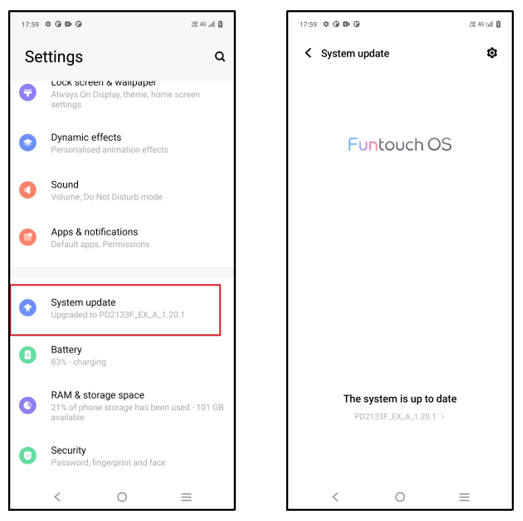
Once your system update is completed, switch your Network mode to 5G preferred.
i. Go to “Settings” and select “Network & internet”
ii. Select “SIM card & mobile network”
iii. Select SIM card slot with the respective Yes FT5G SIM card
iv. Select “Preferred network type”
v. Select “5G (preferred)/4G/3G/2G”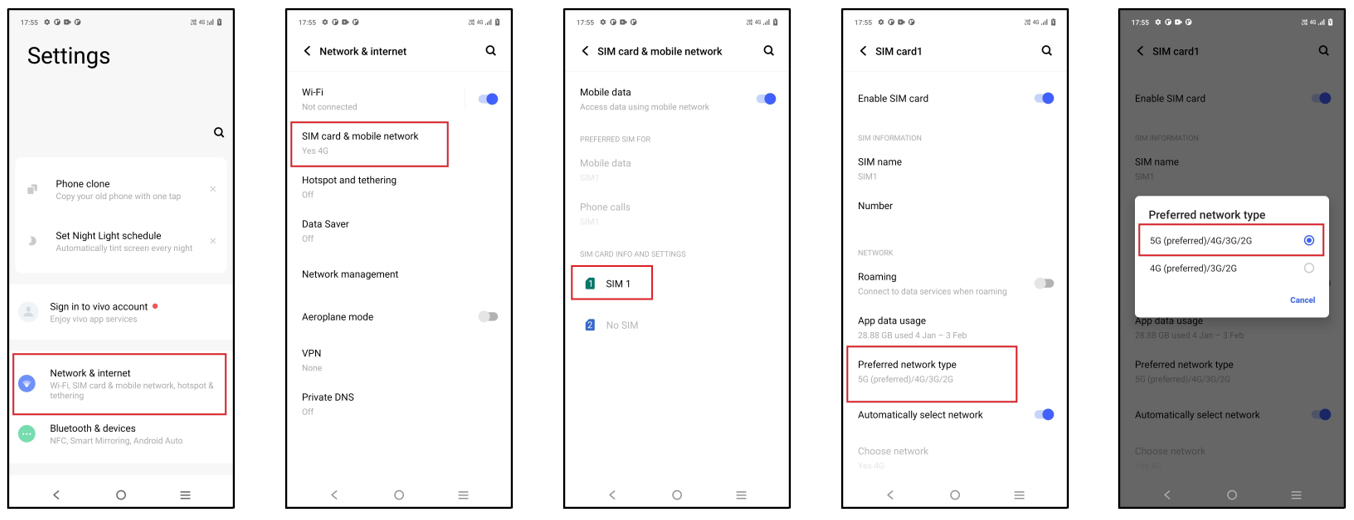
- How do I enable 5G on my NOKIA phones?
To ensure your phone is updated to the latest software, follow the steps as listed below:
i. Go to “Settings” and select “System”
ii. Select “System update”
iii. If there is a system update available click to update. If there is no system update available, your phone has the latest software and is therefore up to date.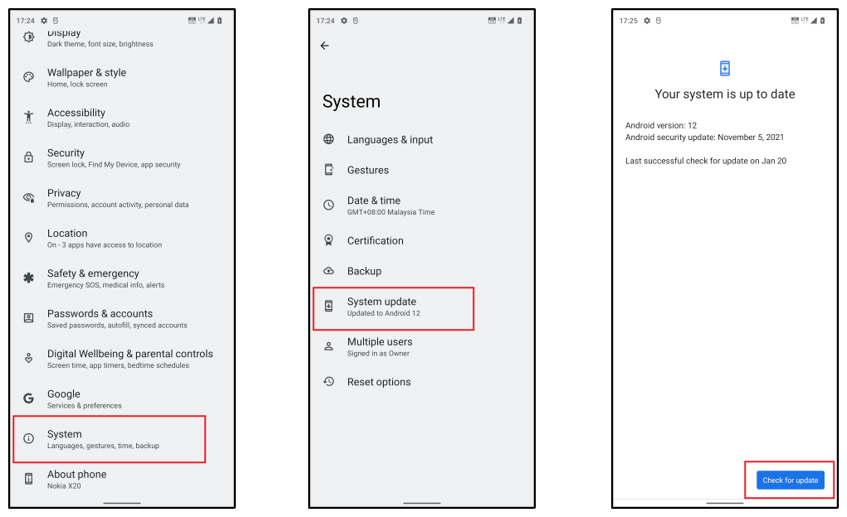
Once your system update is completed, switch your Network mode to 5G preferred.
i. Go to “Settings” and select “Network & internet.
ii. Select “Mobile network”
iii. Select “Preferred network type”
iv. Select 5G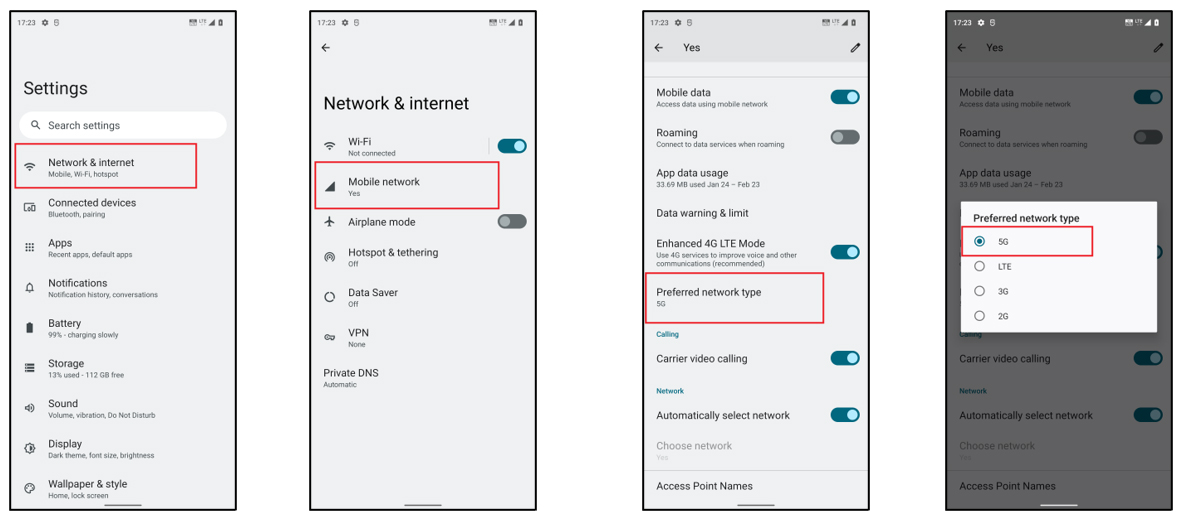
- How do I enable 5G on my OPPO phones?
To ensure your phone is updated to the latest software, follow the steps as listed below:
i. Go to “Settings” and select “Software update”
ii. If there is a system update available click to update. If there is no system update available, your phone has the latest software and is therefore up to date.
And you are all set to experience 5G service!
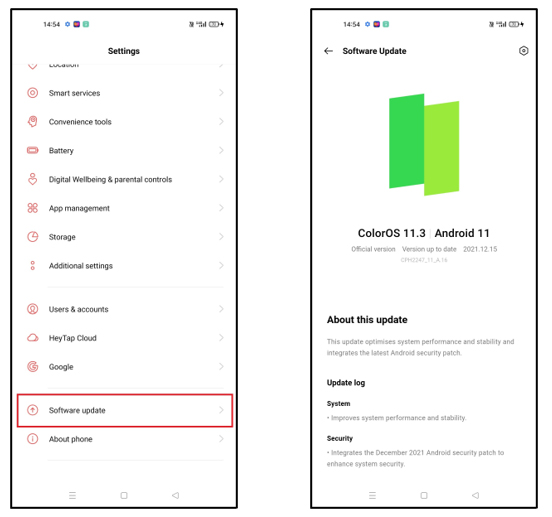
- How do I enable 5G on my XIAOMI phones?
To ensure your phone is updated to the latest software, follow the steps as listed below:
i. Go to “Settings” and select “About phone”
ii. Select MIUI version
iii. If there is a system update available click to update. If there is no system update available, your phone has the latest software and is therefore up to date.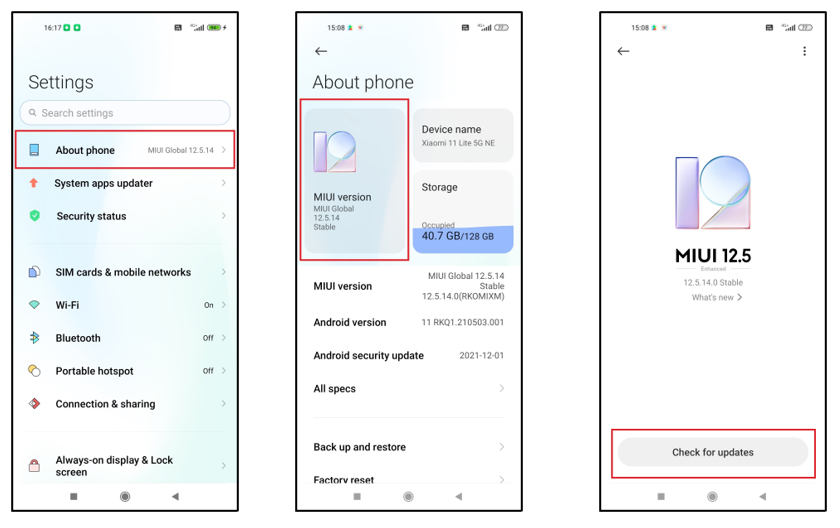 Once your system update is completed, switch your Network mode to 5G preferred
Once your system update is completed, switch your Network mode to 5G preferred
i. Go to “Settings” and select “SIM cards & mobile networks”
ii. Select SIM card slot with the respective Yes FT5G SIM card
iii. Select “Preferred network type”
iv. Select “Prefer 5G”;
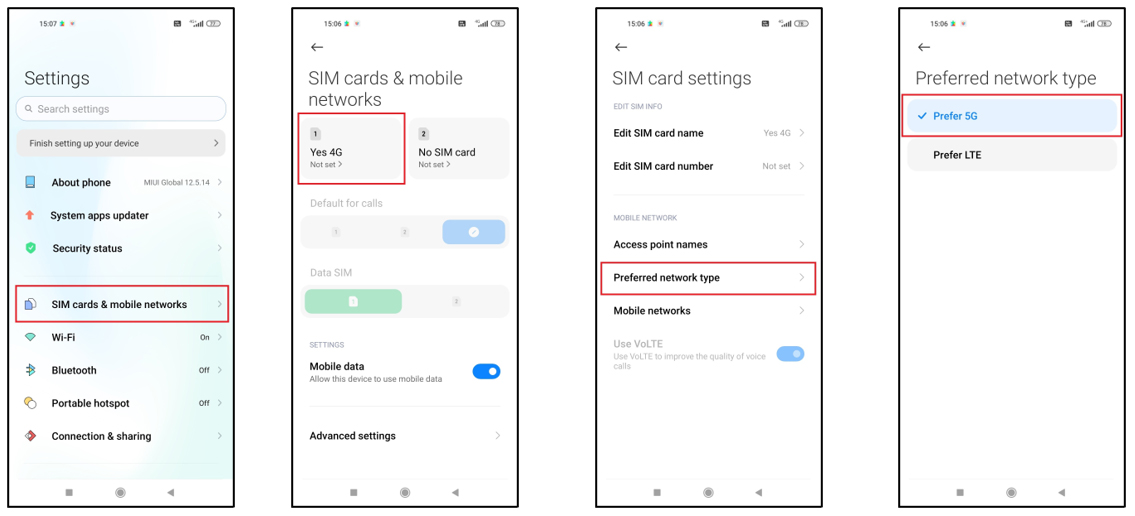
- How do I enable 5G on my POCO phones?
To ensure your phone is updated to the latest software, follow the steps as listed below;
i. Go to “Settings” and select “About phone”
ii. Select MIUI version
iii. If there is a system update available click to update. If there is no system update available, your phone has the latest software and is therefore up to date.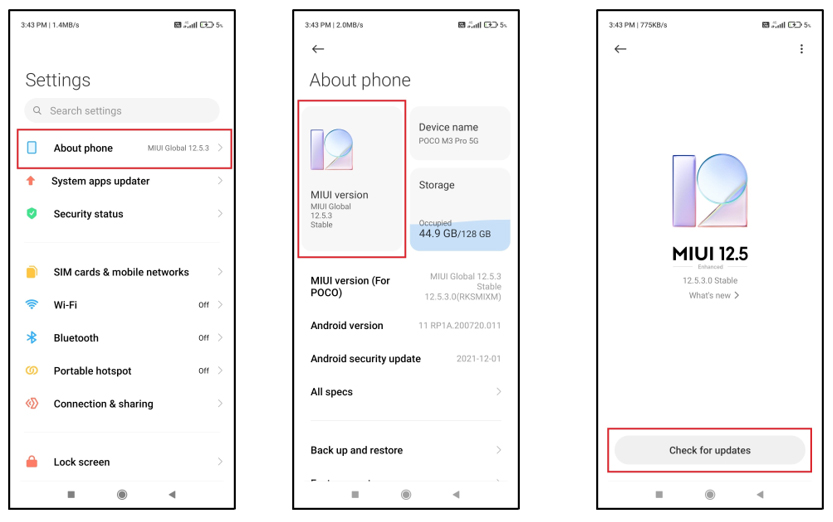
Once your system update is completed, switch your Network mode to 5G preferred.
i. Go to “Settings” and select “SIM cards & mobile networks”
ii. Select SIM card slot with the respective Yes FT5G SIM card
iii. Select “Preferred network type”
iv. Select “Prefer 5G”
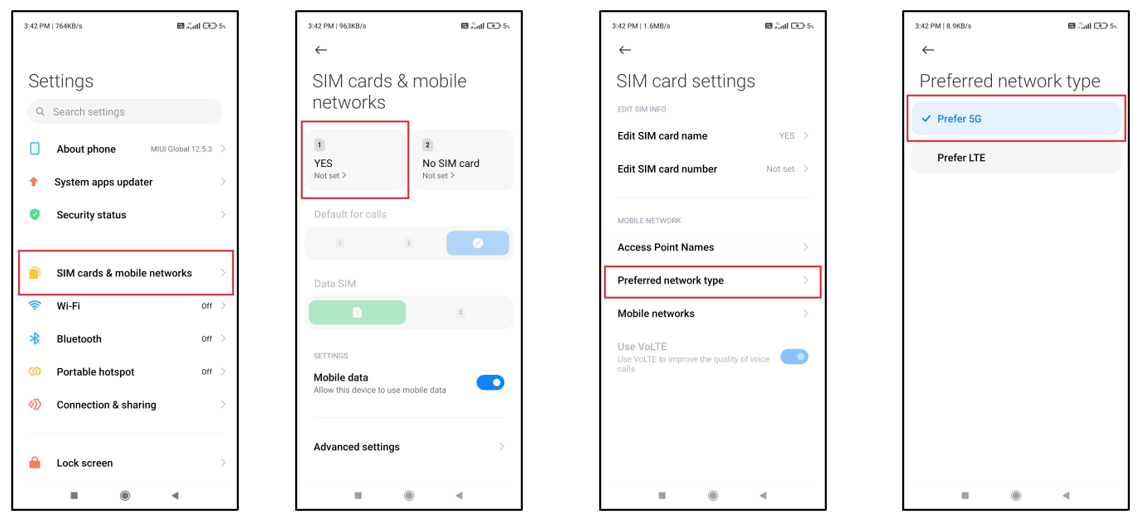
- How do I enable 5G on my REALME phones?
To ensure your phone is updated to the latest software, follow the steps as listed below:
i. Go to “Settings” and select “Software update”
ii. If there is a system update available click to update. If there is no system update available, your phone has the latest software and is therefore up to date. And you are all set to experience 5G service!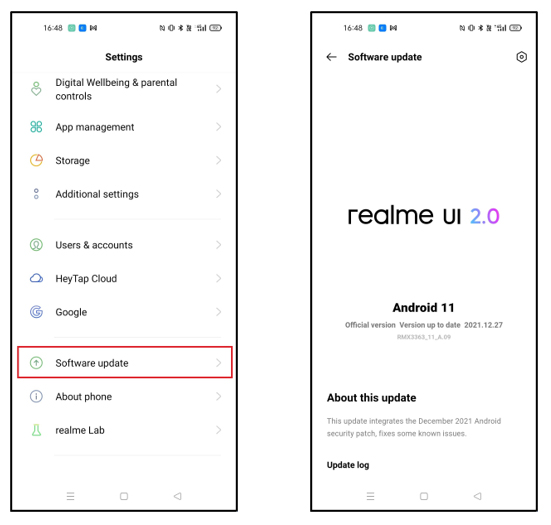
- How do I enable 5G on my Samsung phones?
To ensure your phone is updated to the latest software, follow the steps as listed below:
i. Go to “Settings” and select “Software update”
ii. If there is a system update available click Download & Install.
iii. Click the “Download” icon to proceed.
Once the latest software is installed, you are all set to experience 5G service!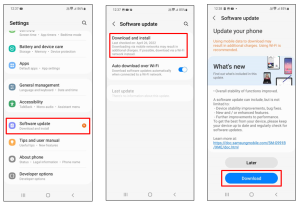
- How do I enable 5G on my ZTE phones?
To ensure your phone is updated to the latest software, follow the steps as listed below:
Note: Please make sure the device is connect to internet connection (wifi or SIM).
i. Drag the menu down and click on setting at the right corner as below.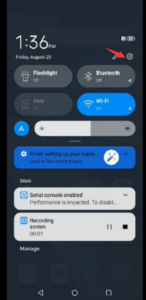
ii. Choose the system and update -> system update. Check for update and download the software. After the software finished download, it will pop up restart. Please restart the device.
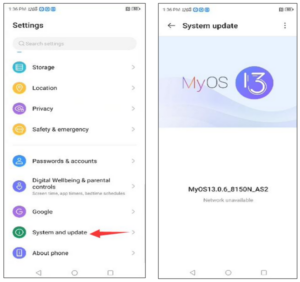
iii. The new version will be – MyOS13.0.6_8150N_AS2. This can be check in the system and update page -> system update.
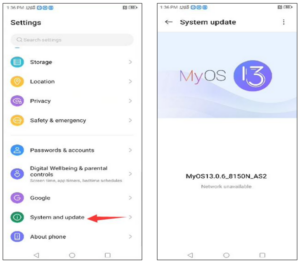
- How do I enable Volte on my iPhone?
To enjoy the best 5G experience with iOS 17.1 or later version, update your device & carrier setting:
– Go to Settings > General > Software Update > Update to the latest iOS version
– Go to Settings > General > About > If prompted, follow the steps to update to the latest carrier settings. For older iPhones please enable VoLTE steps listed below:
(i) Open the “Settings” application on your phone.
(ii) Select “Mobile Data Options”.
(iii) Select “Voice & Data”.
(iv) Enable “VoLTE”.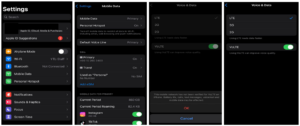
- Why am I unable to receive TAC SMS on my phone?
This maybe due to customer’s smartphone related issue in which apply for 5G and 4G smartphones.
You may retry by following the steps as below :-
• Make sure phone is in high coverage
• Restart phone to refresh the network
• Make sure phone inbox is not full
• Check if any phone applications or settings that may filter our messages
• Check if any software upgrade/security patch that require for upgrade in phone settings software update.
• Alternatively, customer may swap SIM card to another phone and retry.
